Master Your Printer Setup in Minutes, Not Hours
The ultimate printer help companion that transforms complex printer configuration into simple, guided steps. Connect, configure, and print from any device with confidence.
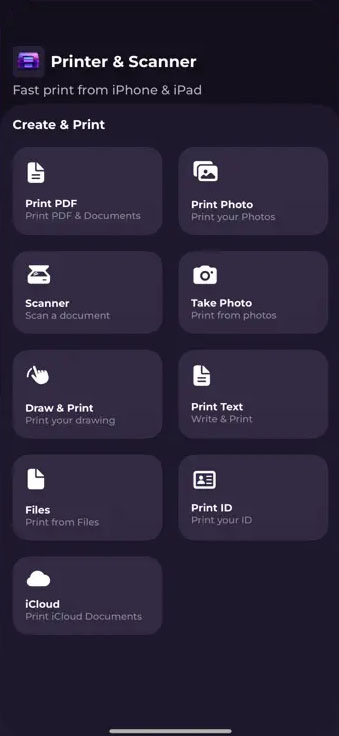
The ultimate printer help companion that transforms complex printer configuration into simple, guided steps. Connect, configure, and print from any device with confidence.
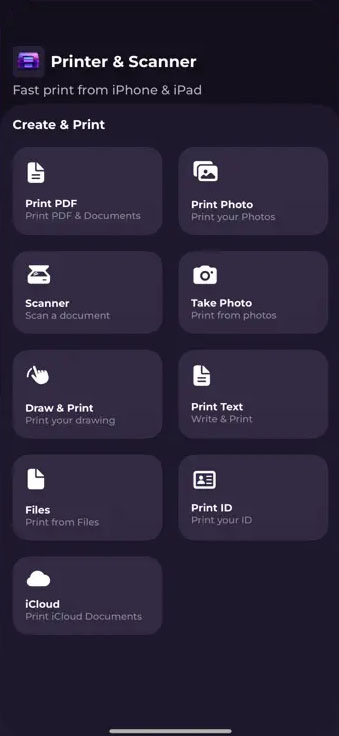
Comprehensive tools and guidance to solve any printer challenge
Instantly finds all printers on your network. No manual IP configuration or complex network settings required for printer setup.
Works seamlessly with HP, Canon, Epson, Brother, and 1000+ printer models. Complete printer help for any brand.
Intelligent diagnostics identify and resolve printer issues instantly. Get printer help that actually solves problems.
Fine-tune print quality, paper settings, and advanced features. Complete printer setup control at your fingertips.
Step-by-step guidance makes printer setup simple. Average setup time under 3 minutes with our intelligent assistant.
Enterprise-grade security for your printer setup. Protected wireless connections and encrypted print jobs.
Three easy steps to connect any printer
Get our free app and let it automatically scan for available printers on your network. Works with all major brands.
Choose your printer from the list. Our smart setup wizard guides you through optimal configuration settings.
Start printing immediately. Get ongoing printer help with maintenance reminders and troubleshooting tips.
Solutions for every printer challenge you might face
Step-by-step wireless printer setup guidance. Resolve connectivity problems, network conflicts, and signal issues.
Quick fixes for frequent printer errors. Get your printer working again with proven troubleshooting methods.
Master advanced printer settings for optimal performance. Professional printer setup for power users.
Universal printer help for all major manufacturers
Complete HP printer setup assistance including DeskJet, OfficeJet, LaserJet, and ENVY series.
Expert Canon printer help for PIXMA, imageCLASS, and MAXIFY models with wireless setup.
Comprehensive Epson printer setup for EcoTank, WorkForce, and Expression series.
Professional Brother printer help including MFC, HL, and DCP series configuration.
Answers to your most common printer questions
Common causes include incorrect network credentials, outdated firmware, or network security settings. Our app provides step-by-step printer help to diagnose and fix Wi-Fi connectivity issues, checking each potential problem systematically.
Wireless printer setup is simplified with our app. It automatically detects your printer, guides you through network selection, handles security protocols, and verifies the connection. Most setups complete in under 3 minutes.
Our printer help wizard includes advanced discovery options. We'll guide you through manual IP configuration, check firewall settings, verify network compatibility, and ensure your printer's wireless feature is enabled.
Yes! The app identifies your exact printer model and provides direct links to the latest drivers. We offer guidance on driver installation, compatibility checking, and troubleshooting driver-related printing problems.
Our printer help includes comprehensive print quality diagnostics. We guide you through cleaning cycles, alignment procedures, optimal settings for different media types, and when to replace consumables.
While basics are similar, each manufacturer has unique features. Our app provides brand-specific printer setup instructions, ensuring you access all features whether using HP, Canon, Epson, Brother, or other brands.
We provide complete guidance for sharing printers across your network. This includes printer setup for multiple users, permission management, and troubleshooting access issues for shared printing environments.
Absolutely! Our app specializes in mobile printing setup. We'll help configure AirPrint, Google Cloud Print alternatives, manufacturer apps, and ensure seamless printing from all your mobile devices.
Real experiences from satisfied users
"Finally, printer setup that actually works! Connected my stubborn HP printer in minutes after struggling for hours on my own."
"The printer help feature saved my day. Fixed my Canon printer's network issues with clear, easy-to-follow instructions."
"Best printer setup experience ever! Works perfectly with my Epson EcoTank. The troubleshooting guide is incredibly helpful."
Join millions who've simplified their printing experience with expert guidance
Get Free Printer Help NowFree download • No credit card required • Works with all printers